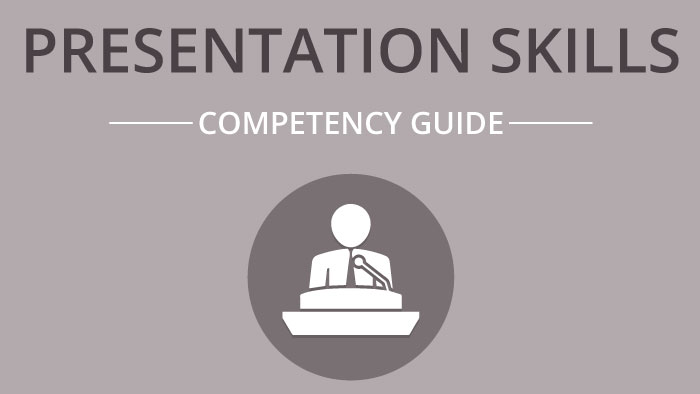Presenters often look to PowerPoint to carry a presentation and engage their audience. This can become an issue when the PowerPoint no longer operates solely as the visual aid it is meant to be.
The key to an engaging PowerPoint presentation is to divide and conquer. There are four elements to be utilized in order to capture and maintain the interest of your audience. These elements are:
1. Outline
2. Notes
3. Visual Aids
4. Handouts
A common mistake is using PowerPoint as all four of these, when it should only be used as a visual aid. Rather than including a full outline and notes in the PowerPoint, and then printing it off as a handout, use the following strategies for an effective presentation.
An Outline provides the structure of the presentation. This is what a presenter follows to address the Problem or Opportunity, provide a Resolution, discuss the Benefits, and show Proof.
The Notes provide the audience with opportunities for understanding and engagement, through stories, analogies, metaphors, imagery, or questions.
Visual Aids to the presentation can be video/audio, flip charts, props, or a PowerPoint. Note that a PowerPoint presentation is first and foremost a visual aid, rather than a script.
Providing Handouts can help the audience to further understand the information presented. Handouts are anything you leave behind with the audience, and can be electronic, paper, or even props.
Looking for additional presentation tips and techniques? Check out our how-to guide.