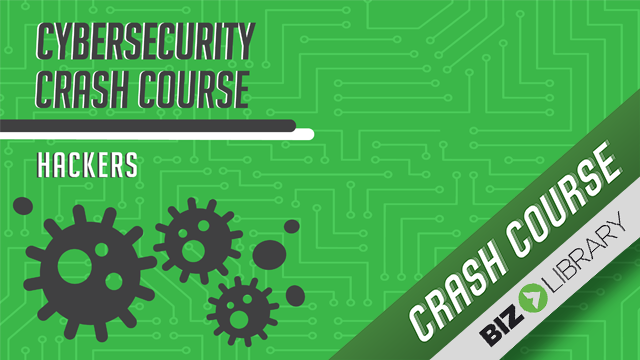CYBERSECURITY PLAYLIST
In an attempt to reduce the spread of COVID-19, many organizations have gone almost entirely remote in just a few days. This means many employees are working from personal devices on a WiFi connection. Unsecured devices and networks can leave your organization vulnerable to a cyberattack. IT can't monitor or sit with every employee to ensure they're being safe online, so it's crucial that you educate employees on best cybersecurity practices.
It's always a good idea to provide refreshers on how to stay safe, but it's especially important during this time. Our content experts put together this playlist to help you keep your network and devices safe and secure, no matter where your teams are working.
It's always a good idea to provide refreshers on how to stay safe, but it's especially important during this time. Our content experts put together this playlist to help you keep your network and devices safe and secure, no matter where your teams are working.

Cybersecurity Overview
There are a lot of preventative measures you can take to protect you and your employees from security threats, but unfortunately, hackers are always coming up with new ways to infiltrate networks, steal information, and create problems. In this video, you'll get an overview of some of the most common types of attacks, cyber crimes, and how to tell if your system is infected.

Social Networking Crash Course: Safety Tips
Although social media can be a great place to connect, it can also open you up to cyber threats and attacks. We can all probably think of a time when someone sent us a suspicious link through social media. In this video, you'll learn best practices for staying safe online, including what type of information you should never share on social media and how to create strong passwords.

Cybersecurity Toolkit: Phishing
Have you ever gotten a request from someone in your address book that seemed a little strange? Maybe a vendor or a colleague asked you to call them or send them money. This was most likely a phishing attack, which means a hacker was trying to impersonate someone you know to get information from you. Some phishing attacks can even impersonate the IRS or FBI! In this video, you'll learn common forms of phishing and how you can keep yourself and your information safe.

Cybersecurity Toolkit: Personal Devices
How many devices do you think you use in a day? Devices actually go beyond your phone or computers. Many of us have TVs, gaming systems, or even cars that connect to the internet. In this video, you'll learn how to keep your information secure across all of your devices - even the ones you don't think about!

Cybersecurity Toolkit: Employee Devices
Many employees today use their own devices for work. Although there are some benefits to this, it can put your network and your organization at increased risk for a cyberattack. With so many employees working remotely due to COVID-19, it's especially important to ensure that your employees are still following policies and procedures to keep themselves safe online, and in turn keep organizational information and infrastructure secure.
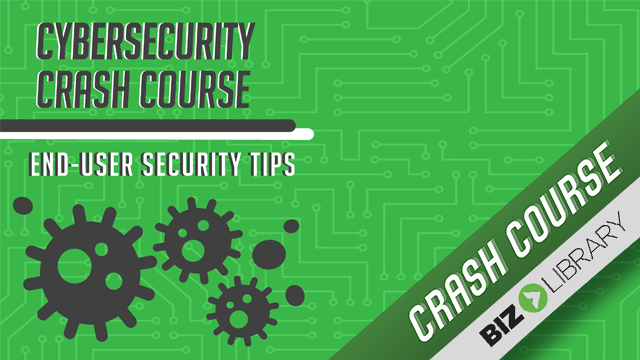
Cybersecurity Crash Course: End-User Security Tips
Although you might not be part of the IT team, you are still responsible for protecting your organization from a breach or attack. As an end user, your activity can leave your organization vulnerable to attacks, so it's important to take security seriously. In this video, you'll learn what you can do to stay safe, including proper internet use, password best practices, and more.

Cyber Security Awareness: A Few Words About Passwords
Passwords can be one of the greatest defenses against cyber threats, but unfortunately many of us spend very little time and energy coming up with strong passwords. In fact, many of us probably use the same password for many different accounts. In this video, you'll learn how and why to create a strong password, some of the most frequently used worst passwords, and good habits to follow to stay safe.